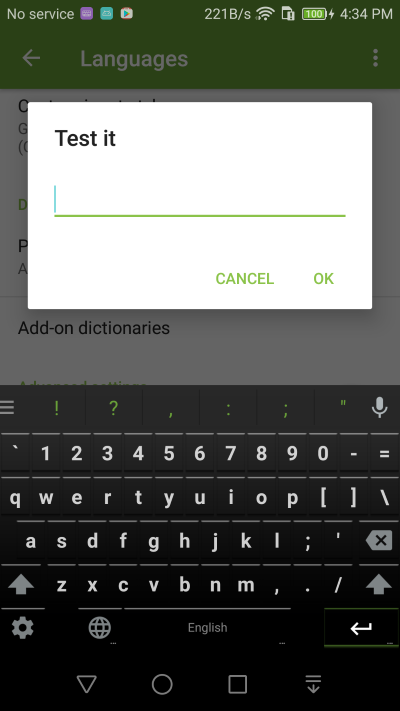Custom Input Styles: PC, Qwertz, Azerty, Dvorak, Coleman, etc¶
- Go into Language Settings and select the Custom input styles setting
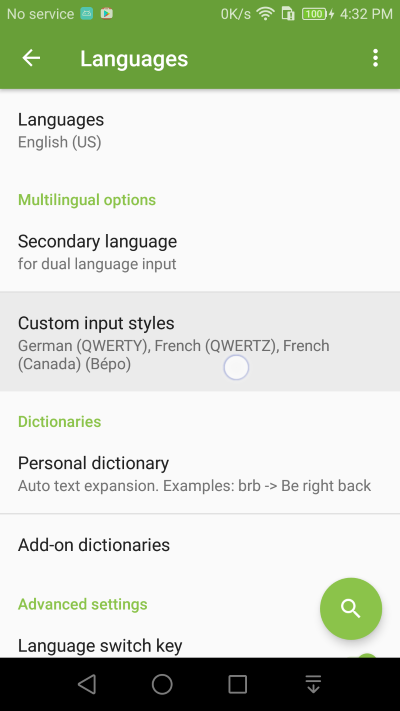
- You can add a different input style for the language of your choice. For example, add the PC layout for English
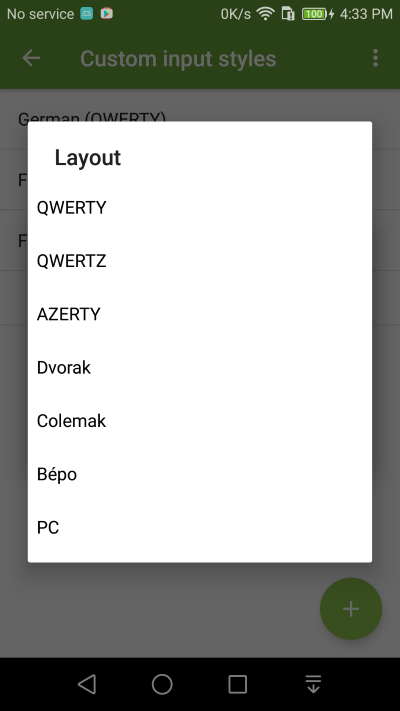
- Switch to the custom input layout using the language switch key