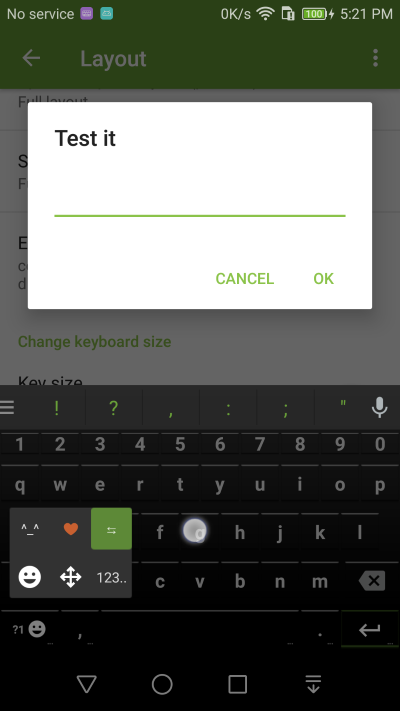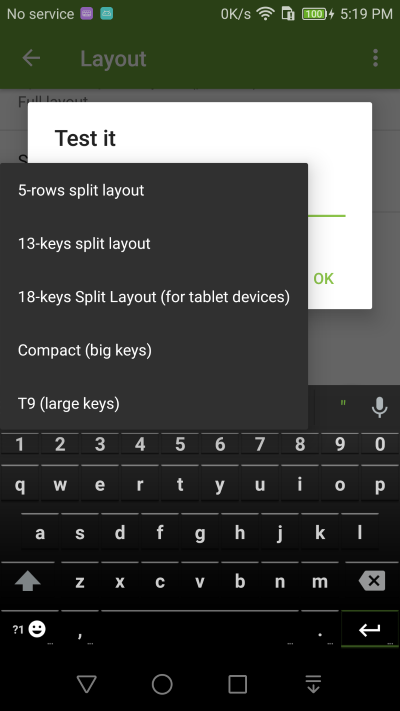Split Layouts, Compact Layouts, T9¶
- Go into Layout Settings and select the Split/Compact layout setting
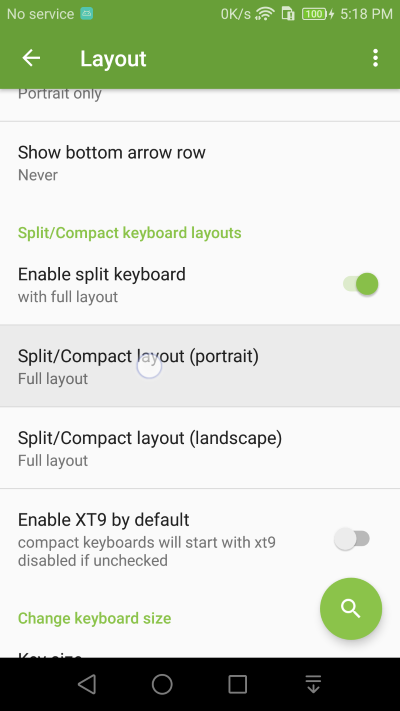
- Choose one of the different layouts from the list.
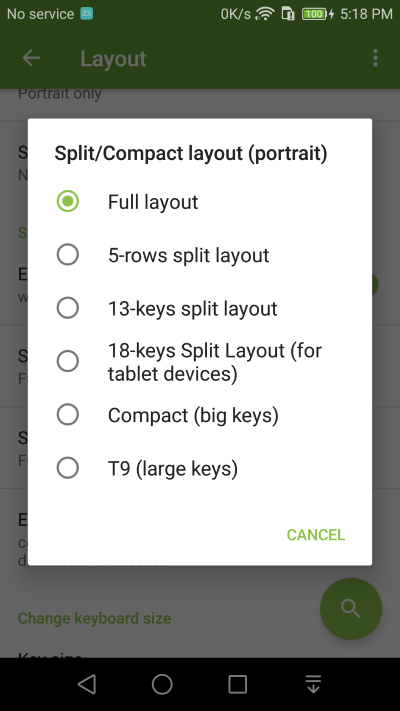
- You can also quickly switch to different layouts using the quick layout switch function accessible in the popup keyboard of the ?1 key (long press ?1 key to see it).