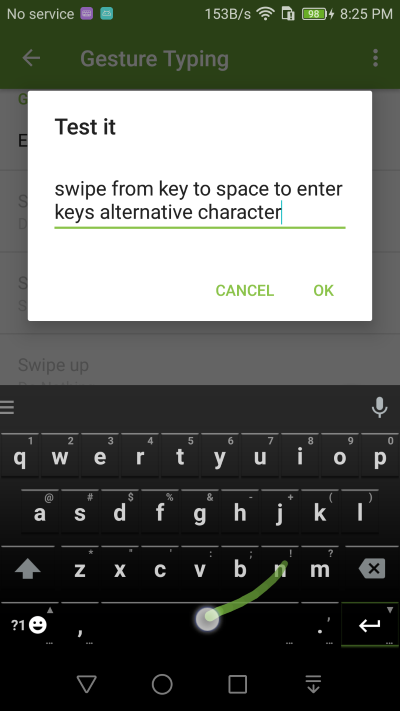Gesture input¶
Gesture Input is enabled by default, you can turn it off in setting if you don’t use it.
- You can also turn on some extra features in setting such as floating preview, and gesture shortcuts
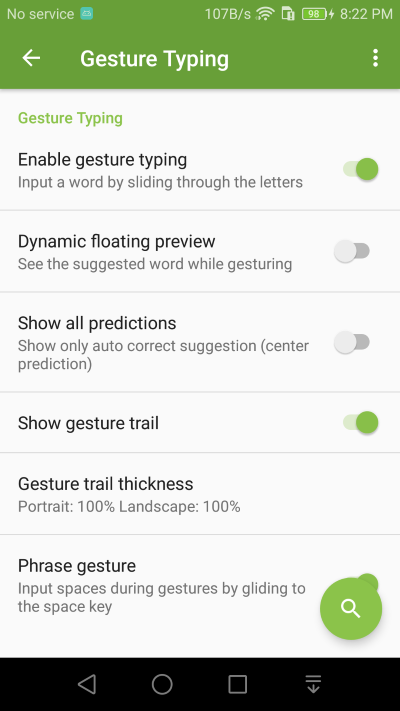
- When gesture input is enabled, you can slide your finger over the keyboard to gesture type.
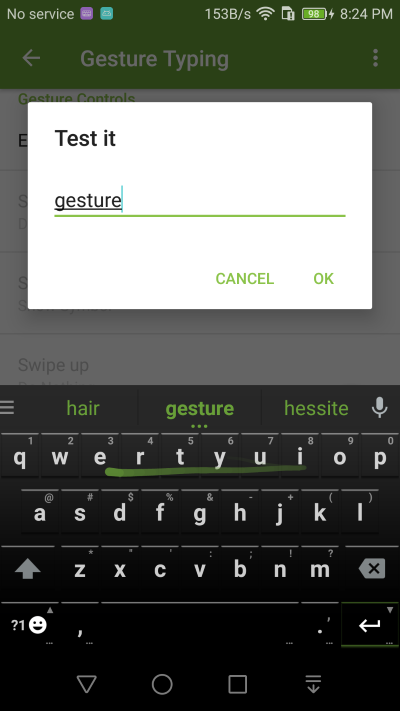
- When you slide from a key to the space key, the key’s alternative character will be entered. For example, slide from from ‘n’ to space to get ‘!’.